Making i3 the Best Window Manager with i3-swallow and i3-layout-manager
Intro
Recently I gave dwm a try. I really enjoyed window swallowing and not having to worry as much about maintaining window layouts, but I could not work with the multiple monitor support. Luckily awesome people have written scripts/patches that bring these features to i3!
Patches
i3-layout-manager
This script makes taking advantage of i3’s layout saving super easy. There was one layout I consistently found myself putting together. This script helps eliminate that friction as seen below. Github
Before

After

Install
Installation is very easy with the AUR.
|
|
i3-swallow
This one is pretty self explanatory. Very easy to install and does a great job. Make sure to install i3ipc. Reddit Link.
Example
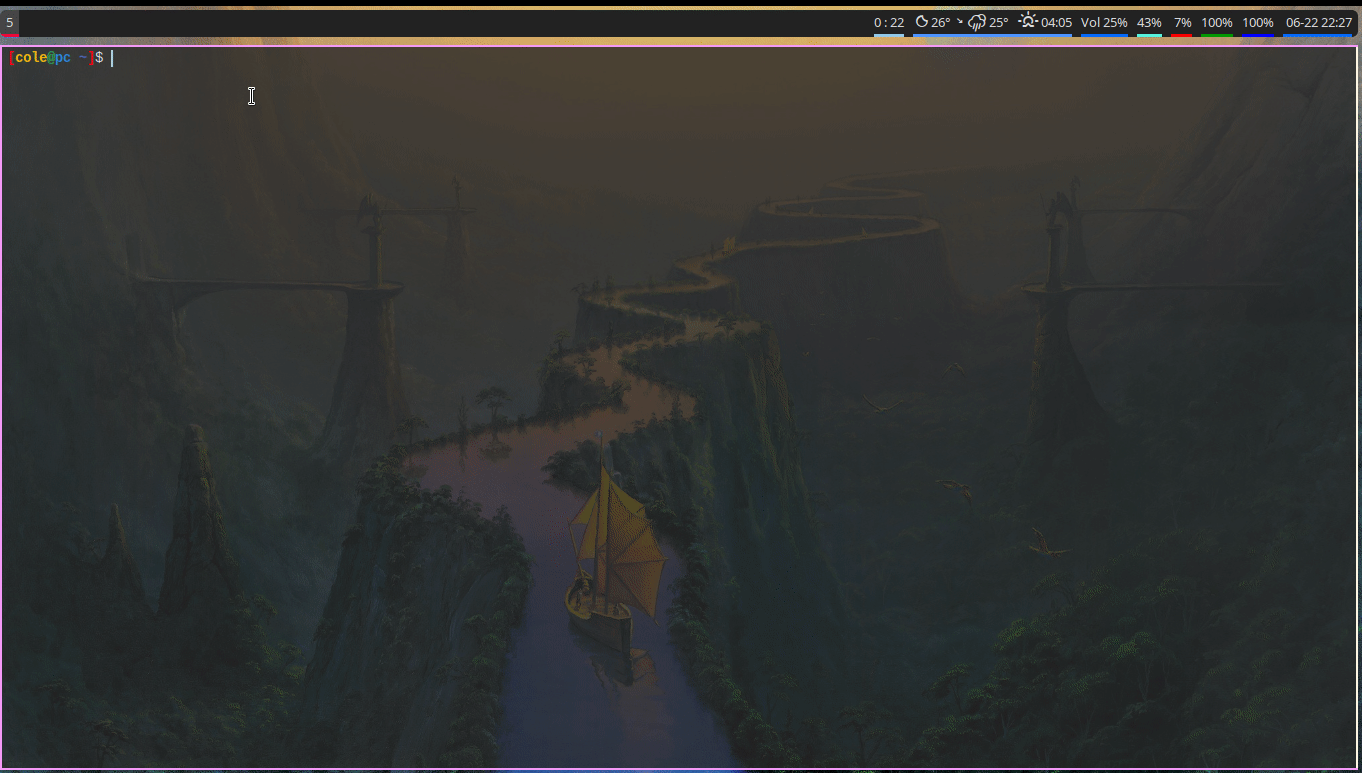
Example of swallowing obs
Install
|
|
Conclusion
I almost looked into trying bspwm, but didn’t want to take the time to set everything up the way I have done with i3. I’m glad to have found these scripts. Off the top of my head I can’t think of anything else I would want from a window manager that I’m not getting. Hopefully I’ll be able to avoid spending time on customization for the next while.